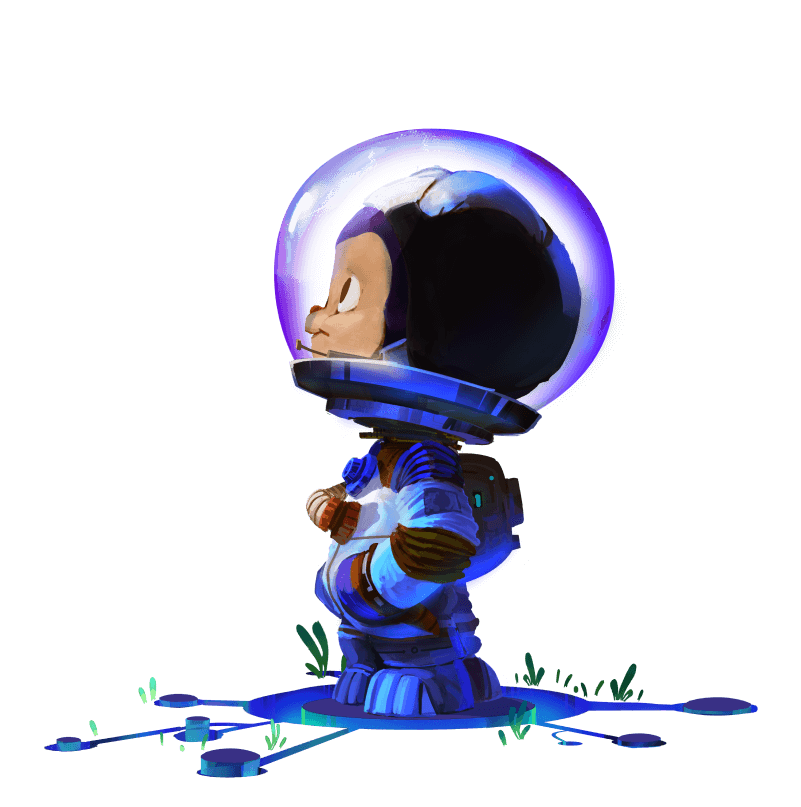Noobmaster
10 Useful CSS Generator Tools That You Should Use
When it comes to CSS, you always have to write many code lines to make your project look beautiful and presentable in terms of styling. Of course, it’s important to focus on writing good CSS for your front end, but that process might take a lot of time.
As web developers, CSS is one of the essential languages when we’re working on projects. I know there are a lot of frameworks nowadays that make writing CSS code a lot easier than ever.
However, we always need some shortcuts or tools that can make our life easier when it comes to coding. Fortunately, there are a lot of free open-source CSS tools and generators that can help us boost our productivity as developers.
Because sometimes we don’t have time, or maybe we have to deliver projects on time. That’s why it’s better to use some CSS generators that can help us generate CSS code for our projects.
In this article, I will share with you a list of useful CSS generators that you can use in 2023. So let’s get right into it.
1. CSS Gradient
CSS Gradient is an awesome tool that helps you create gradient backgrounds for the project that you’re working on.
You can choose and edit the colors you want. The tool gives you a lot of options to get the gradient background that you want and generate the code for your CSS.
2. Animista
When it comes to CSS web animations and transitions, Animista is a very useful tool that gives you a full library of CSS animations that you can use on your project.
The tool gives you a pre-made collection of CSS animations that you can use. You can replay each type of animation and edit it as you want. You will have a lot of options that you can customize to get a perfect animation that you need.
In addition to that, the tool allows you to generate the CSS code for the animation. Of course, so that you can use it on your project.
3. Neumorphism
With the popularity of Neumorphism design nowadays, a lot of designers and web developers use this type of design on web projects.
Neumorphism is a useful tool for generating soft UI CSS code for your design. It’s also a very amazing tool that can help you when creating a Neumorphism design.
The tool gives you a lot of options. You can pick and edit the colors, size, radius, UI distance, and more. Just give it a shot and you’ll love it.
4. Get Waves
If you want to generate beautiful SVG waving shapes for your website design, Get Waves will help you out with that.
The tool helps you generate eye-catching SVG shapes and waves for your project.
It allows you to edit the shapes and customize them as you want. Then you can copy the SVG code for that shape or download that as an SVG if you want.
5. Shadow Brumm
Shadow Brum is another awesome CSS generator tool that allows you to generate smooth CSS-based shadows.
The tool makes it easier for you to create beautiful and cool shadows without having to write that in CSS.
You get a few design options that you just customize such as layers and transparency, then the tool generates all the CSS code for you.
6. CSS Clip-path Maker
CSS clip-path maker is a tool that lets you easily create amazing complex shapes and then generates the CSS code for you.
This tool is based on the CSS property clip-path, which enables the creation of complex shapes (polygons, circles, ellipses, etc).
If you’re unfamiliar with this CSS property, don’t worry because this clip-path maker tool is available for you to help you create complex shapes without having to write them from scratch in CSS.
7. PurgeCSS
If you want to easily remove unused code from your CSS files, then PurgeCSS is a very useful tool that you can use.
This is a great tool, especially if you’re using a CSS framework. That’s because most of the frameworks we use come with many code lines that we don’t really need.
So PurgeCSS is a tool that can help you reduce the size of your CSS files and increase the performance of your website or application. You can check out the documentation for more information.
8. CSS Scan
CSS Scan is an awesome premium tool that allows you to view CSS code on any webpage you browse. You just need to hover over an element on a web page, then the tool generates the CSS code for you.
In addition to that, you can easily copy and edit the CSS code with just one click. It’s a great tool if you don’t want to always spend a lot of time checking CSS using the “inspect element” browser feature.
9. Fancy Border Radius Generator
If you want to create fancy complex shapes using the CSS property border-radius , you will have to use eight values when specifying the value of the property.
That’s why Fancy Border Radius comes into play to help you build complex organic-looking shapes and generate the CSS code for you without having to write that from scratch.
10. CSS Grid Generator
These days, using CSS grid is a good way to create responsive grid layouts on your web pages. There are numerous CSS grid properties and functions that you can use when creating grid layouts for your website or app.
That’s why CSS Grid Generator comes into play to help you out. It’s an awesome tool that generates CSS grid code for you, can help you understand more about CSS Grid, and make it easier for you to work with that.
You only need to edit the columns, rows, and units. As a result, the tool will generate CSS and even HTML code if necessary.
Conclusion
As you can see from the list above. These tools can be extremely beneficial if you want to save time and increase your CSS coding productivity.
They enable you to create amazing things in a short amount of time without having to write a lot of CSS code.
Noobmaster
A Wise Programmer | Amateur Developer | Athlete | Dreamer | Geek | Humorous | Writing Lover | Reader of Science Fiction | Sleepy Nut | Everything Enthusiast | Building From Scratch Enjoyer| He/Him.
Leave a Reply
0 Comments
Related Posts
Categories